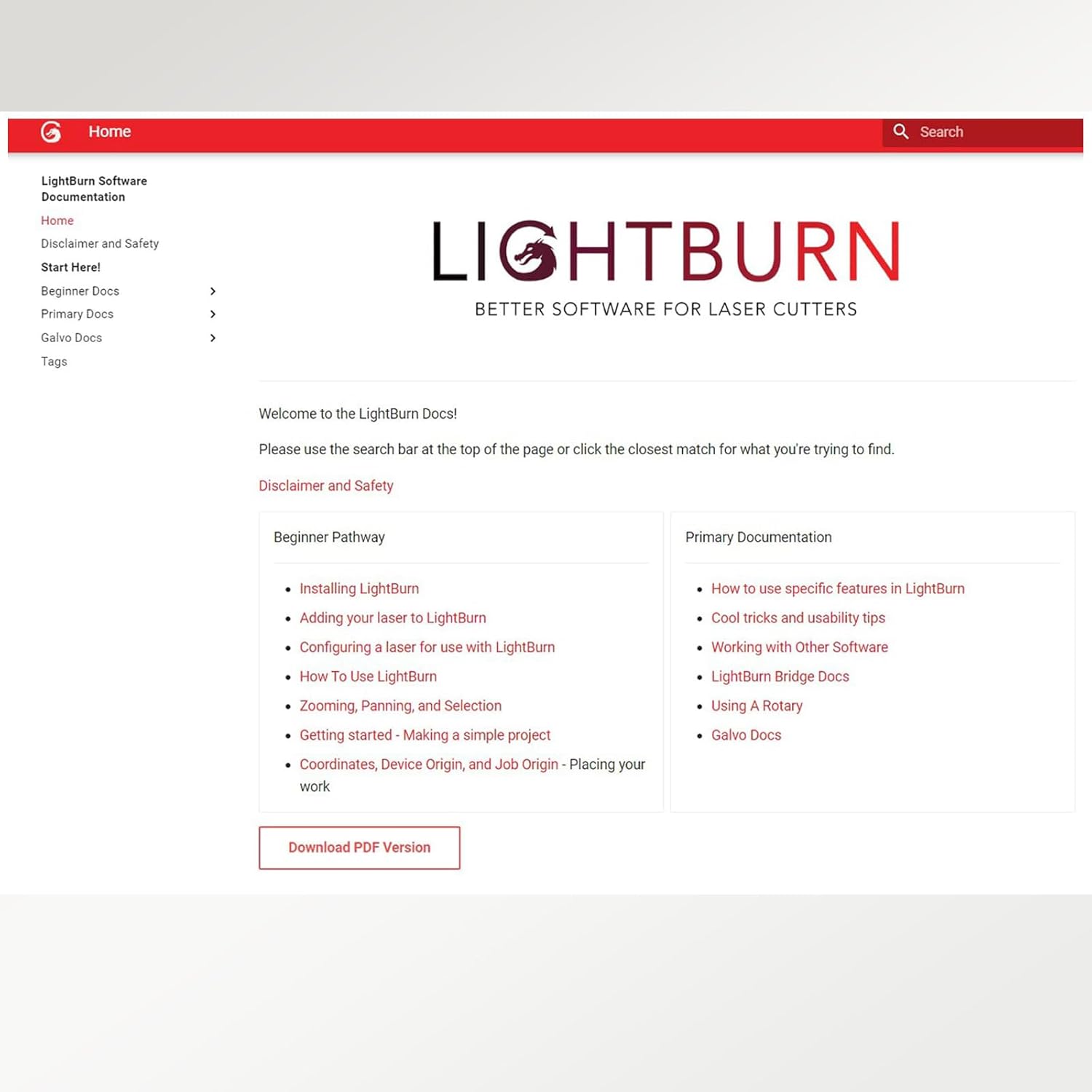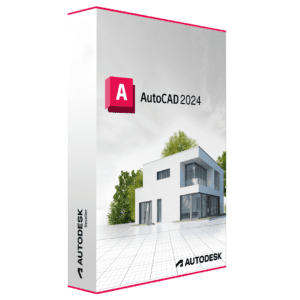LightBurn Laser Engraving Software – LifeTime
LightBurn Laser Engraving Software – LifeTimeLightBurn Laser Engraving Software – LifeTime
License features:

Windows

Lifetime Warranty

For 1 PC

Digital Download

No Expiration

All Languages
Get this activation license and the software immediately after payment.
$209.00 Original price was: $209.00.$57.72Current price is: $57.72.


INSTANT DELIVERY
We provide Instant Email Delivery
NO EXTRA CHARGES
All our prices are Fixed and you don’t have to pay any extra fees
SAFE PAYMENTS
Pay safely with Stripe Skrill and Cryptocurrencies
24/7 SUPPORT
Our Support Team is available 24/7 at your service
🔹 Perfect for Engraving – LightBurn is a powerful layout, editing, and control software designed for laser cutting machines. It is a native application compatible with Windows, Mac OS, and Linux, offering a seamless experience for engraving projects. Its intuitive design ensures a smooth and efficient workflow.
🔹 Supports Multiple File Formats – LightBurn allows you to import vector graphics and image files in various formats, including AI, PDF, SVG, DXF, PLT, PNG, JPG, GIF, and BMP. No more hassle with file conversions—simply import and start engraving!
🔹 Advanced Editing Tools – Equipped with offset, Boolean operations, welding, and node editing, LightBurn gives you full control over your designs. You can arrange, modify, or even create new vector graphics directly within the software. Additionally, it provides customizable settings for power, speed, passes, cutting order, brightness, contrast, dithering modes, and more. The final design can be sent directly to your laser engraver for execution.
🔹 Wide Compatibility – Ideal for 3D printers, DIY CNC machines, and open-frame diode lasers, LightBurn is widely used with brands like Ortur, xTool, ATOMSTACK, Sculpfun, TwoTrees, Neje, FoxAlien, EleksMaker, Shapeoko, and 3018 CNC machines.
🔹 Supported Control Boards – LightBurn works with any board running GRBL or Marlin firmware, as well as Cohesion 3D Mini, Laserboard, and Smoothieboard.
Upgrade your laser engraving experience with LightBurn’s precision and flexibility! 🚀
LightBurn Software: The Ultimate Laser Engraving Solution
What is LightBurn Software?
LightBurn is a powerful laser engraving software designed to streamline the process of creating, editing, and controlling laser cutting and engraving machines. It supports a wide range of laser controllers, making it a versatile tool for hobbyists and professionals alike. With an intuitive interface and robust features, go-to software for precise and efficient laser engraving projects.
Key Features
- Compatibility – LightBurn supports various laser controllers, including Ruida, Trocen, and GRBL-based systems.
- Vector and Raster Editing – Users can import, create, and edit vector graphics and raster images directly within the software.
- File Format Support – works with multiple file formats, including AI, DXF, SVG, BMP, JPG, PNG, and more.
- Optimization Tools – Features like automatic path optimization and advanced cut settings help improve engraving speed and efficiency.
- Camera Integration – With a compatible camera, users can align designs with precision using real-time previews.
- Multi-Layer Support – Organize projects efficiently by assigning different layers to various engraving or cutting settings.
- Customizable Settings – Adjust power, speed, and other parameters to achieve the perfect engraving results.
Why Choose LightBurn?
User-Friendly Interface
LightBurn’s clean and intuitive design makes it easy for beginners to get started while offering advanced tools for experienced users.
Time-Saving Features
With automated path optimization and real-time previews, LightBurn helps users complete projects faster without compromising quality.
Cost-Effective Solution
Compared to other laser engraving software, LightBurn provides an affordable one-time purchase with lifetime updates, making it a budget-friendly choice for professionals and hobbyists.
How to Use LightBurn for Laser Engraving
- Install the Software – Download and install LightBurn on Windows, macOS, or Linux.
- Set Up Your Laser – Configure your laser cutter by selecting the appropriate controller and settings.
- Import or Create a Design – Open an existing file or create a new design using LightBurn’s built-in editing tools.
- Adjust Engraving Settings – Set power, speed, and layer configurations to match your material and desired outcome.
- Preview and Optimize – Use the software’s preview function to ensure accuracy before starting the engraving process.
- Start Engraving – Send the job to your laser machine and watch LightBurn bring your design to life!
Where to Buy LightBurn Software?
You can purchase LightBurn directly from the official website or through authorized resellers. For those looking for affordable and reliable laser software solutions, 3DPRINTERSOFTWARES offers a wide selection of 3D and laser engraving software at competitive prices.
Conclusion
LightBurn is an essential tool for anyone working with laser engraving machines. With its powerful features, ease of use, and cost-effective pricing, it remains a top choice in the laser cutting industry. Whether you’re a beginner or a seasoned professional, LightBurn can help you achieve high-quality engraving results with efficiency and precision.
For the best deals on laser software, visit 3DPRINTERSOFTWARES today!
Related Products
-
3D Printers
LightBurn Laser Engraving Software – LifeTime
Rated 5.00 out of 5$209.00Original price was: $209.00.$57.72Current price is: $57.72. Add to cart -
Speech Recognition Software
Nuance Dragon Professional 15
Rated 5.00 out of 5$149.72Original price was: $149.72.$85.70Current price is: $85.70. Buy Now ! -
Embroidery Softwares
Wilcom Hatch Digitizer V2.1
Rated 5.00 out of 5$130.09Original price was: $130.09.$95.17Current price is: $95.17. Buy Now ! -
3D Printers
Vectric Aspire CNC 12
Rated 5.00 out of 5$95.09Original price was: $95.09.$89.72Current price is: $89.72. Buy Now ! -
Architect Softwares
Autocad 2024 – Windows – LifeTime License KEY
Rated 5.00 out of 5$95.72Original price was: $95.72.$69.72Current price is: $69.72. Buy Now !